
What is DS-160?
DS-160 is an online non-immigrant visa application form required by US consulates for temporary travel to the United States and is submitted to the department of state. Each applicant – including children – must have their own Form DS-160 visa application.
The DS-160 form must be submitted online along with a digital passport photo to the respective U.S consulate before the personal interview appointment. Consular officers use the information on the DS-160 to process visa applications and, in combination with a personal interview, to determine a candidate’s eligibility for a non-immigrant visa. It is essential to fill out Form DS-160 as clearly and accurately as possible.
Overview: DS-160 Electronic Visa Application
The U.S. Department of State developed this online application to streamline and simplify the application process for applicants.
There is no charge to file the DS-160 online non-immigrant visa application and completing the application does not require the use of intermediaries. The visa applicant can access the application online and simply print out a confirmation sheet with a bar code and present it for the interview. The bar code allows the Embassy to electronically access the information contained in the DS-160. Thus, the applicant will no longer need to provide a printed application form to the Consular Officer during the visa interview.
Personal data entered on the DS-160 online application will only be viewed electronically at the Consulate where the applicant intends to apply. It is recommended that the application be completed at least 48 hours prior to the appointment and that applicants make sure to indicate the correct Embassy or Consulate where the appointment will be held. Incorrectly completed applications may delay the visa process.
It is important to remember that this application must be completed in full, with accurate information, and all questions answered honestly. Applicants who do not answer all questions that apply to them, or who provide false or incomplete responses, may have their applications denied. Applicants for non-immigrant visas must also be prepared to provide proof of economic and social ties outside the United States that would compel their return abroad after a temporary visit to the United States.
What are the steps to complete the DS-160?
Step 1: Determine the Applicable Visa Category – The purpose of intended travel to the United States and other factors will determine what type of visa is required under U.S immigration law. If the applicants are unsure which visa they need, contact your immigration counsel.
Step 2: Gather the Required Information to Complete the DS-160:
- Passport – Passport should be valid for at least 6 months beyond the date the applicant intends to enter the U.S
- Travel Itinerary – Provide an itinerary if the applicant already has confirmed travel dates. Date the applicant plans to leave the U.S should not exceed the requested validity end date of their application or petition.
- Travel History to the U.S. – If the applicant previously traveled to the United States, they must list the last five (5) dates or trips they entered the U.S.
- Social Media Accounts – The applicant must provide information about all social media accounts that they have used within the last five years.
- Résumé or Curriculum Vitae (CV) – The applicant needs to provide information about their education and work history.
- Students and Exchange Visitors (F, J, and M) – The applicant must provide their most recent SEVIS ID, which is printed on their I-20 or DS-2019, and the address of the school/program where they intend to study or train.
- Petition-based Temporary Workers (H-1B, H-2, H-3, CW1, L, O, P, R, E) – The applicant needs to have a copy of his/her I-129 available while completing the DS-160.
Step 3: Note the Application ID displayed on the Top Right-Hand Corner of the DS-160 Screen or Save the DS-160 to their computer
Step 4: Complete the DS-160 – Follow the instructions on each page and fill out the answers completely and accurately. The applicant may mark N/A or not applicable (were allowed and if appropriate). The form will allow the applicant to review their answers to all questions at the end prior to submission.
Step 5: Sign and Submit the DS-160 Electronically
Click on the “Sign Application” button to sign their application electronically and click the “Submit” button. Once the application has been submitted, they will see a confirmation page on their screen with a barcode.
Step 6: Print Out a Copy of the Confirmation Page with the Barcode
Note: Keep a copy of the confirmation page with the barcode, as the applicants will need to present it throughout the application process. The applicant’s visa may be denied if the confirmation page is not provided.
Rectification of Error made in DS-160
Making Corrections in the Application Submitted in Form DS-160 Within 30 Days
Correction in the submitted application can be made in less than 30 days after submission by going back to the Consular Electronic Application Centre (CEAC) website page for the DS-160. Click the tab for “Retrieve an Application”. The application needs to note the application ID number from the DS-160 that they submitted earlier because they will need to enter that application ID number in the box. Once the applicants are in, they need to correct their mistakes, review everything, and electronically sign and submit the application.
Making Corrections in the Application Submitted in Form DS-160 post 30 Days
If the applicant never saved their original application, and it has been more than 30 days since they submitted it, they’ll need to start over. The applicants need to take a print of their form from the page that shows that the application is confirmed.
Q1. Where do the applicants get their DS-160 form?
The applicant can fill up Form DS-160 through the US Department of State Consular Electronic Application Centre’s(CEAC) official website.
Q2. Can an applicant answer in their native language?
No. All answers must be in English, using English characters only, except when the applicants are asked to provide their full name in their native alphabet. Applications submitted in any language other than English will be denied, and they may be required to submit a new application. While the applicants must answer all questions in English, translations of questions are available in many languages from the drop-down menu in the right upper corner of the application. These translations should assist them in completing the form in English.
Q3. Are all questions on the DS-160 mandatory?
Most questions are mandatory and must be answered in the spaces provided. If the applicants do not answer questions that apply to their circumstances and/or purpose of travel, the system will not accept their application. They may leave spaces blank when the questions are marked “optional” Or not applicable.
Q4. Can a third party complete the form on my behalf? Who is exempt from signing the form?
While the third party can assist the applicant in completing the application, he or she must instruct the applicant on how to endorse the application on his or her own behalf by clicking the “Sign Application” button. If the applicant is under the age of 16 or physically incapable of completing an application, the applicant’s parents or guardian may complete and click the “Sign Application” button on his or her behalf. If the applicant has no parent or legal guardian, then the application may be completed by any person having legal custody of, or legitimate interest in, the applicant.
Q5. Which US visas require Form DS-160?
A completed DS-160, Online Nonimmigrant Visa Application, will have to be submitted for all nonimmigrant US visa categories. Nonimmigrant visas permit temporary stay.
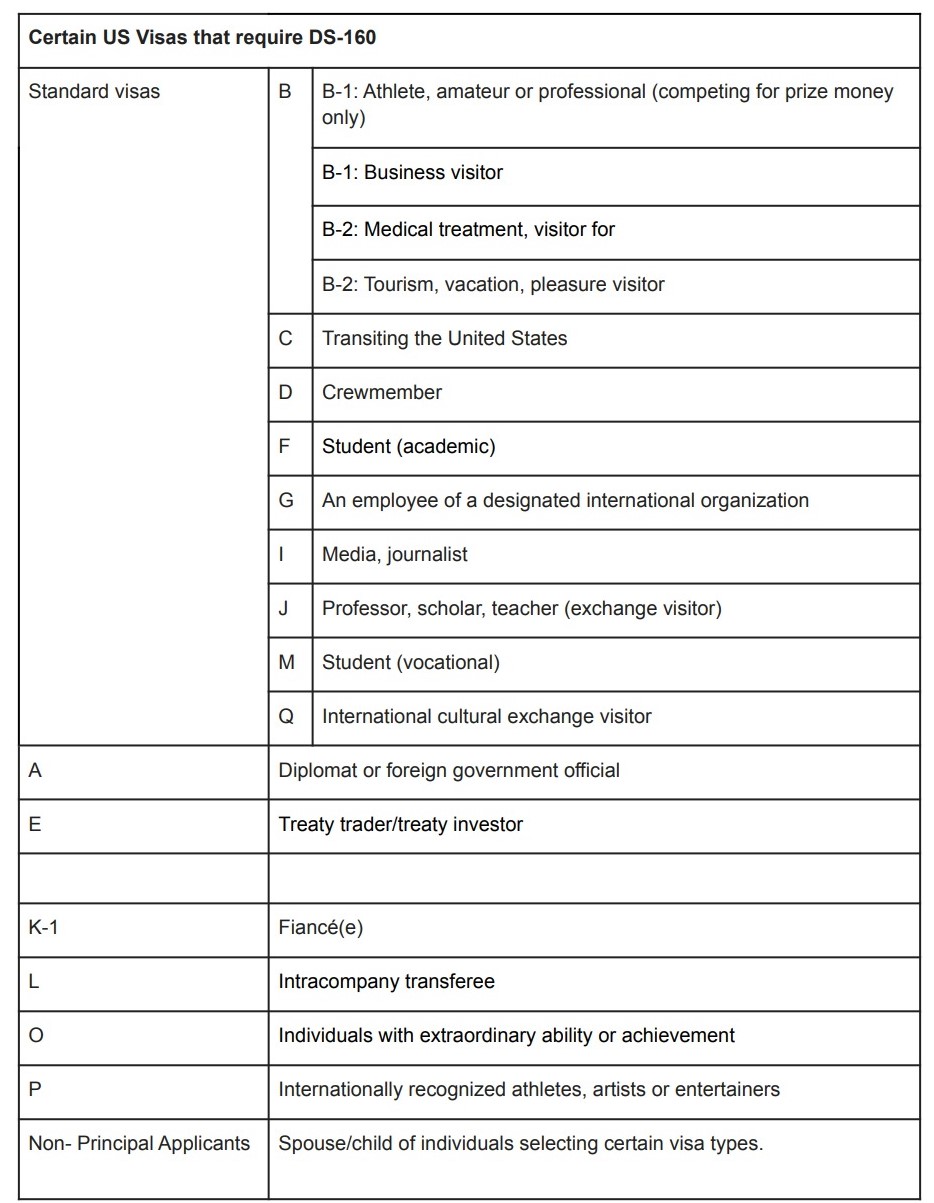
Q6. How long does a DS-160 take to process? Is there a limit on the number of days DS-160 must be completed? What if the applicant can’t complete their DS-160 within 30 days?
An estimated 90 minutes will be required to complete Form DS-160 online and the applicants will be required to complete it within 30 days, once started. If for any reason, the applicant doesn’t plan to complete their application within the next 30 days, they must download their application to their computer by clicking the SAVE button towards the bottom of the page completed last by them.

Source: US Travel Docs, Visanation, Travel State
