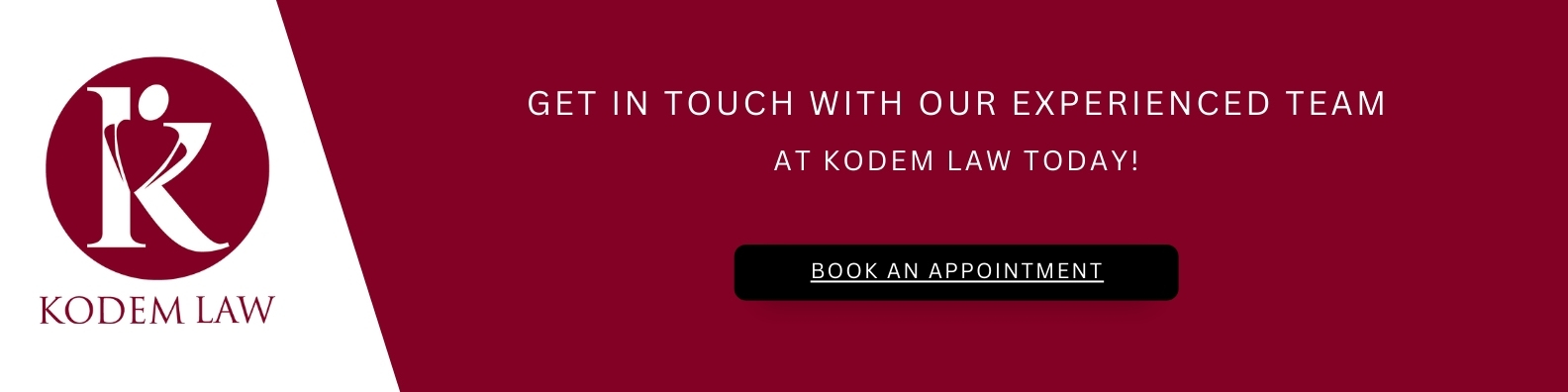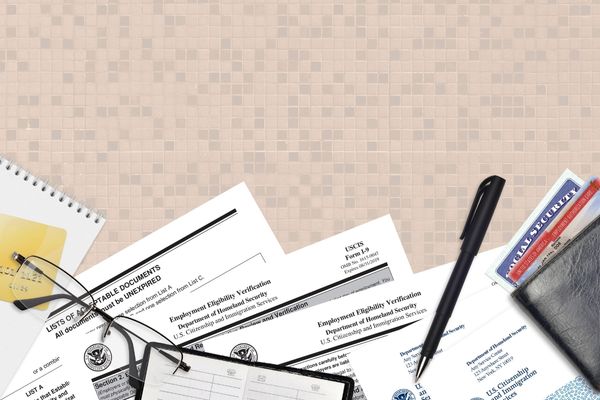
What is the Difference Between Form I-9 and E-verify?
Employers must have an I-9 on file for every active employee hired after November 6, 1986. Employers must verify each employee’s identity and eligibility to work in the United States at the time of hiring. The United States Citizenship and Immigration Services enforces this requirement and can impose civil fines and criminal penalties for failure to comply with the law.
Every new employee is required to fill out an I-9 form by federal law, to verify authorization to work in the United States. I-9 compliance has become an increasingly important responsibility for all employers.
E-Verify is an online system that verifies employment eligibility based on immigration status for all new hires. It compares information from an employee’s I-9 form to data from Social Security Administration(SSA) / Department of Homeland Security (DHS) records.
What is Form 1-9?
Employers must complete Form I-9 for document verification of the identity and employment authorization for each new employee, both citizens, and non-citizens who have been hired since November 6, 1986. All original documents of the employee have to be verified by the employer. However, 1099 Contractors are not required to complete or file for a form I-9 (A 1099 contractor is a person who works independently rather than for an employer).
In instances wherein the employee lives in a city or state that is different from the employer’s, the employee will have to take the Form I-9 with the original documents to a notary and get the Form I-9 notarized, and then send the copy of the documents to the employer for the record.
Section 1 of Form I-9 has to be completed and signed by the Employee under the guidelines of the employer. Section 2 has to be completed and signed by the Employer after verification of the original documents of the employee. In case of rehiring/reverification/extension by the employee Section 3 of the Form I-9 has to be completed. Documents submitted by the employee should be valid, accurate, and verified by the employer before the expiration date.
Employers cannot ask employees for specific documents except the document mentioned in List A, List B, or List C. Further, the Form I-9 has to be signed and dated within 3 business days of hiring the employee.
In the case of H1-B Extensions, “240-day Extension” should be mentioned under the Additional Information portion of Form I-9 and the date of filing the new petition should be mentioned. A copy of the receipt notice should be enclosed with the Form I-9 to show that an Extension has been filed in time before the expiration of the employee’s current H1-B.
AC-21 does not allow a worker to extend an H-1B if the worker is a beneficiary of a family-based immigrant petition. AC21 allows H-1B workers to extend their visas only if they are the beneficiaries of employment-based petitions. AC-21 gives an “unlimited” number of H-1B visas for professional jobs in colleges and their affiliate and related organizations, non-profit or governmental research organizations.
Once the employment is terminated, the employer should retain the I-9 for:
- 3 years after the date of hire or
- 1 year after termination, whichever, is later.
Form I-9 can be stored electronically or in paper format as long as it is easily accessible. The paper format can be stored on-site or off-site as long as it is provided within 3 business days of an inspection request from the DHS.
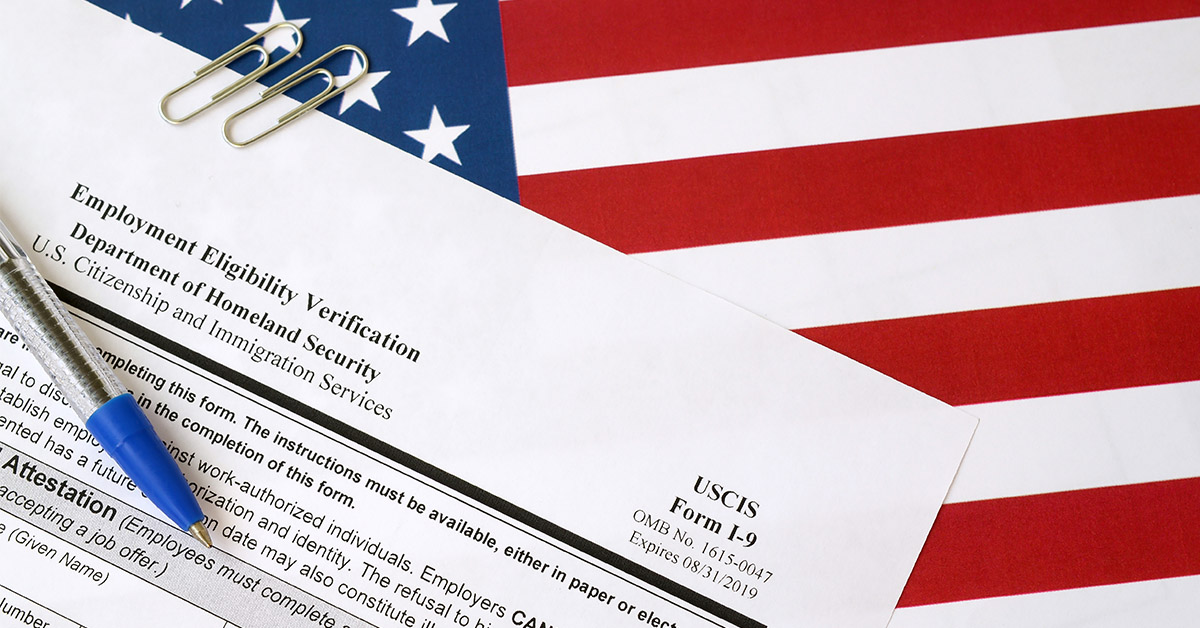
Form I-9 Audits
An I-9 audit is when federal immigration officials review an employer’s Forms I-9 to make sure they are accurate, and complete, and that all its employees have the proper work authorization. An audit may be triggered for various reasons, including random samples or reporting by ex-employees. The audit can be conducted by either Immigration and Customs Enforcement (ICE) or Homeland Security Investigations (HSI) which is a sub-division of ICE.
The employer may be asked to send records for review, or the officials may visit the workplace to inspect them at that person’s home office.
The Immigration Reform and Control Act, which went into effect on November 6, 1986, mandates that businesses confirm the identification and eligibility of their employees for employment and lays out both criminal and civil penalties for infractions relating to the employment relationship.
Employers are required by Section 274A. [8 U.S.C. 1324a] of the Immigration and Nationality Act (INA) to confirm the identification and employment eligibility of every person hired. The Employment Eligibility Verification (Form I-9) is the method for recording this verification as per INA Section 274(a). (2).
Employers must keep the original Form(s) I-9 for current employees on hand for examination, either as a paper copy or as an electronic form that may be seen on a screen.
If the employer is changing the policy of not keeping photocopies of documents, a memo should be kept stating that the company has made a decision not to keep photocopies of any of the employment authorization documents in the future. This memorandum should be kept in the Form I-9 audit file.
It is advisable to hold a separate folder for current employees and another folder for terminated employees.
What is E-Verify?
E-Verify is a web-based system that allows enrolled employers to confirm the eligibility of their employees to work in the United States. E-Verify employers verify the identity and employment eligibility of newly hired employees by electronically matching information given by employees on the Form I-9.
* Note that no federal law mandates the use of E-Verify.
E-verify works by electronically comparing the information from an employee’s form I-9 with records available with the SSA /DHS. With the use of E-verify, employers can verify the employment of only one person at a time. Like the I-9, the E-Verify should be completed within 3 business days of hire. If an E-Verify is done for an employee, then, it has to be done for all other employees in the company.
The majority of E-Verify cases end with the case result “Employment Authorized.” Employment Authorized signifies that the data entered into E-Verify must coincide with records made accessible to SSA and/or DHS, confirming the employee’s eligibility for employment. E-Verify automatically closes cases resulting in Employment Authorized.
If the DHS cannot verify the data and needs additional time when a case indicates that its verification is in progress. The majority of these cases will receive a response from DHS within 24 hours, while occasionally it may take up to 3 business days. The employer is not compelled to take any action in such circumstances. In general, the employee’s case in E-Verify obtains an Employment Authorized outcome if the information matches. The case will receive a Tentative Non-Confirmation (TNC) outcome if the information is inconsistent, and the employer is required to provide the employee a chance to correct the discrepancy.
Employers are required to comprehend and abide by the correct E-Verify methods, which are intended to guarantee that all workers receive fair treatment and a fair trial. E-Verify must manually analyze government records if it is unable to instantly confirm an applicant’s eligibility for employment. Most of these situations will receive a response from DHS within a day.
When information entered into E-Verify does not match the data that are accessible to both SSA and DHS, E-Verify may issue a dual TNC, meaning the case received a TNC result from both agencies at the same time.
Employers must complete the following steps in E-Verify within 10 government working days after issuance of the TNC result:
- Notify the employee of their TNC result as soon as possible within the 10 days.
- Give the employee a copy of the Further Action Notice.
- Review the Further Action Notice with your employee in private and have them confirm whether the information listed at the top is correct.
- If the information is incorrect, close the case and select the statement indicating the information was not correct. After the case is closed, create a new case for the employee with the correct information.
- If the information is correct, proceed to the next step.
- The employee will determine whether or not to sue the TNC. Inform the employee that they have 10 days from the day the TNC was issued to notify the employee if they will take action on the TNC.
A TNC for an information mismatch against SSA records may result because:
- The employee has not updated the SSA on his or her citizenship or immigration status.
- The employee did not report a name change to SSA
- The employee’s name, Social Security number, or date of birth is incorrect in SSA records
- SSA records contain another type of mismatch
- The employer entered the employee’s information incorrectly in E-Verify
A case can result in a TNC with DHS because the employees:
- The name, alien number, Form I-94 number, and/or foreign passport number are incorrect in DHS records.
- U.S. passport, passport card, driver’s license, state ID, or foreign passport information could not be verified
- The employee’s DHS records were not kept up to date.
- Changed citizenship or immigration status Record contains another form of mistake
- Record contains another type of error
- Information was entered incorrectly in E-Verify by the employer
If the employee does not give the employer their decision by the end of the tenth government working day after E-Verify issued the TNC, then the employee’s case is closed.
IMPORTANT: Employers may not terminate, suspend, or withhold training, reduce compensation, or take any other adverse action against an employee because of a TNC until the TNC becomes a Final Nonconfirmation. If the employee chooses not to take action on the TNC, the employer may terminate employment with no civil or criminal liability as noted in “Responsibilities of the Employer,” Article II, Section A paragraph 13 of the MOU. The case can be treated as a Final Nonconfirmation and the employer should close the case in E-Verify.
Form I-9 Accepted Documents
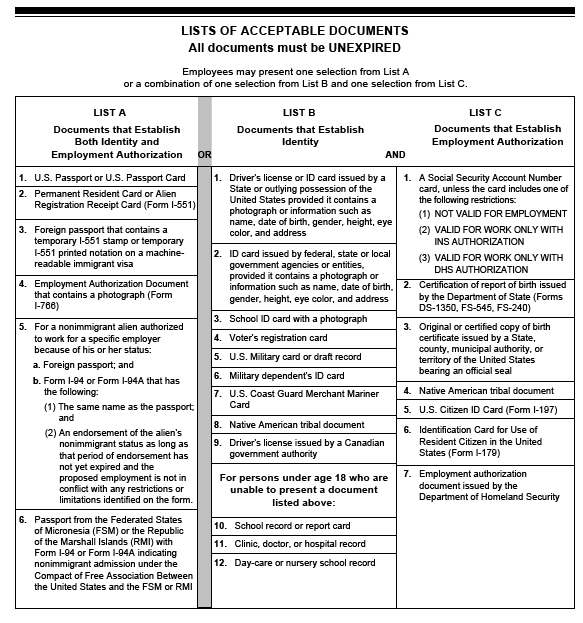
Form I-9 and E-Verify: Key Differences
While Form I-9 and E-Verify share the same goal, it’s crucial to understand the variations between the two. E-Verify enhances the Form I-9 process, but it cannot replace it. Although E-Verify uses information from Form I-9, some important differences exist between Form I-9 and E-Verify requirements.
The main differences between a Form I-9 and E-verify are as follows:
Form I-9 | E-verify |
The United States government requires all employers to submit Form I-9 for new employees. | In E-verify, it is optional in many circumstances. |
Form I-9 doesn’t require a photo on identity documents. | E-Verify does require a photo on identity documents. |
While reverifying expired employment authorization, employers must use Form I-9. | Employers cannot use E-verify to reverify expired authorization. |
In Form I-9 both employees and employers will be required to go through online verification of the candidates’ credentials. | In E-verify, the employees are not required to go through online verification of the candidates’ credentials. |
In Form I-9, the employer need not scrutinize documents submitted by the new employee | In E-verify, Employers must review all original documents to establish employment identification and authorization. |
How Kodem Law Can Help You?
Form I-9 has not been replaced by E-Verify; rather, E-Verify is an online tool to quickly determine work eligibility in the United States. Completing, retaining, and storing Form I-9 for each new hire remains mandatory, even if an employer opts to use E-Verify. While not required for most companies, E-Verify is a valuable tool for verifying work authorization, and some states mandate its use once a company reaches a certain size. By using E-Verify alongside Form I-9, employers can create a more accurate and efficient employment verification process.
Kodem Law can help ensure your compliance with both Form I-9 and E-Verify requirements. We offer expert guidance on proper completion, retention, and storage of Form I-9 and assist with navigating state-specific E-Verify mandates, streamlining the employment verification process while minimizing risks and ensuring legal work authorization for your employees.